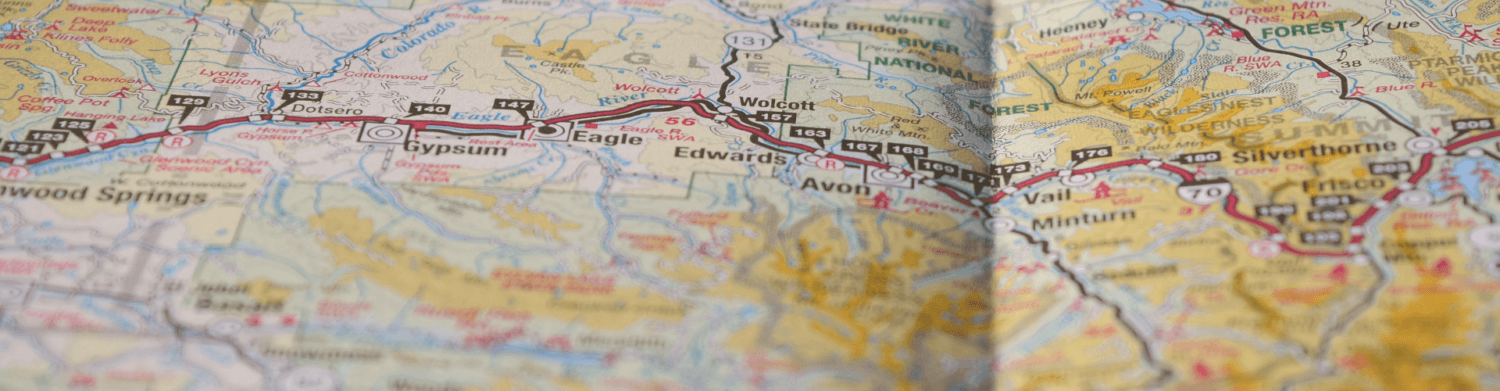It’s not always the most fun part of the first day of class, but we often need to review the syllabus. Students need to know the rules, how their grades will be calculated, and the […]

How to Structure Online Chats for Better Participation
Blended learning has gone mainstream. Once upon a time, classes that were conducted both online and face-to-face were taught by professors with IT experience. However, it seems that all teachers are expected to be able […]